Issue:
When attempting to deploy a report library using the “Microsoft Dynamics AX 2009 Reports Deployment” Tool you may receive the following error:
“Error: Session log on for Microsoft Dynamics failed”
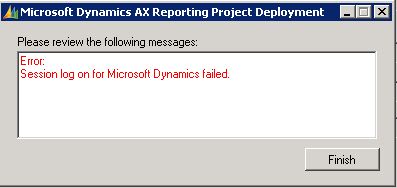
If you check the application event log you will have two source event messages called “Microsoft.Dynamics.Framework.BusinessConnector”
The first error message will show:
Dynamics Adapter Logon failed.
Connection with the Application Object Server could not be established.
Microsoft.Dynamics.BusinessConnectorNet.LogonFailedException
at Microsoft.Dynamics.BusinessConnectorNet.Axapta.Logon(BC_PROXY_ACCOUNT_INFO* pBCProxyAccountInfo, String company, String language, String objectServer, String configuration)
at Microsoft.Dynamics.BusinessConnectorNet.Axapta.Logon(String company, String language, String objectServer, String configuration)
at Microsoft.Dynamics.Framework.BusinessConnector.Session.DynamicsAdapter.Logon(String company, String language, String objectServer, String configuration)
The seconds error message will show:
Session log on for Microsoft Dynamics failed.
Connection with the Application Object Server could not be established.System.InvalidOperationException
at Microsoft.Dynamics.Framework.Design.Reports.DynamicsReportsDesignTimeSession.OnHandleException(String message, Exception exception)
at Microsoft.Dynamics.Framework.BusinessConnector.Session.DynamicsSession.HandleException(String message, Exception exception, HandleExceptionCallback callback)
at Microsoft.Dynamics.Framework.BusinessConnector.Session.DynamicsAdapter.Logon(String company, String language, String objectServer, String configuration)
at Microsoft.Dynamics.Framework.BusinessConnector.Session.DynamicsSession.OnLogon(IAxaptaAdapter axaptaAdapter)
at Microsoft.Dynamics.Framework.BusinessConnector.Session.DynamicsSession.Init(ICacheContext context)
Connection with the Application Object Server could not be established.
Microsoft.Dynamics.BusinessConnectorNet.LogonFailedException
at Microsoft.Dynamics.BusinessConnectorNet.Axapta.Logon(BC_PROXY_ACCOUNT_INFO* pBCProxyAccountInfo, String company, String language, String objectServer, String configuration)
at Microsoft.Dynamics.BusinessConnectorNet.Axapta.Logon(String company, String language, String objectServer, String configuration)
at Microsoft.Dynamics.Framework.BusinessConnector.Session.DynamicsAdapter.Logon(String company, String language, String objectServer, String configuration)
Cause:
There could be two possible causes
1. The AOS running the application containing the report libraries is not started.
2. The Microsoft Dynamics AX 2009 Configuration tool is not pointing to the correct AOS, you must apply a configuration that points to the application containing the report libraries you want to deploy to SSRS.
Resolution:
1. Check the AOS is running.
2. Check the “Microsoft Dynamics AX 2009 Configuration” (AX Client Config Tool) is pointing to the correct AOS on the server your attempting to deploy the reports on.