When attempting to browse an Analysis Services Cube in the BIDS Browser the following error message is displayed:
| The query could not be processed: |
| o XML for Analysis parser: The LocaleIdentifier property is not overwritable and cannot be assigned a new value. |
Resolution:
The language will be set to ‘Default’
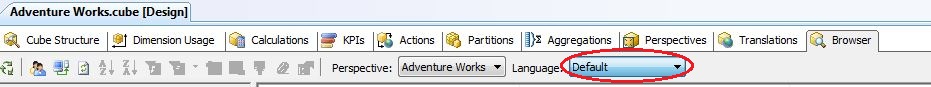
Select your language ( e.g. English (United Kingdom) ) from the language drop down box and you’ll be able be able to browse the cube.
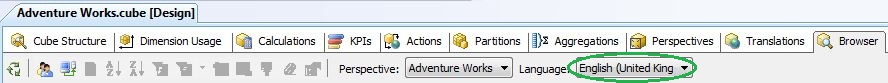
** UPDATED 11/10/12 **
I’ve come across a more permanent fix for this issue:
1. Open Start – Control Panel, find Location Settings (or Regional Settings or Region and Language).
2. Find the Format setting (which determines date and time formats).
3. Change it from your normal setting (in my case English (United Kingdom)) to English (United States). Apply the change.
4. Straight away set it back to what it was before (in my case English (United Kingdom)). Apply the change.
5. You will need to restart the BIDS if you have it open.
The error should not appear again for that user on the machine the fix was applied to.